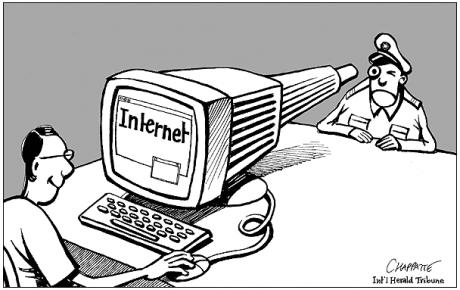Filtering For Privacy
Before the internet, privacy meant making sure no one intruded into our personal space. Today, privacy is no longer about physical privacy, but also personal information privacy. For example, websites may install spyware into your computer and track every piece of information about your child without anyone realising.
You need to adopt measures to safeguard their online privacy, especially if they are too young to fend for themselves. One of the best ways to do this is to restrict their access to certain websites by filtering the internet content.
Here’s how you can set up filtering:
- Adjust privacy settings of web browser
Adjust the privacy settings of your web browsers to prevent cookies from being installed onto your computers when your children visit websites.While there are some good cookies, like those that remember your kids’ login details so they don’t have to key them in repeatedly, there are also bad cookies which can track all of their online movement, mine data and sell it to companies.So, make sure you check your web browsers and sort out which are the websites you want to allow to track your children’s online activities and which are the ones you want to block. Most web browsers also have a ‘Do Not Track’ feature that you can turn on to disable tracking. - Subscribe to Family Access Network service
If you’re not the a tech-savvy person, one of the easiest ways to protect your children’s privacy is to subscribe to a Family Access Network (FAN) service through your Internet Service Provider (ISP).For a small monthly fee and without having to go through the hassle of installing any software, FAN will automatically filter out any undesirable websites, including pornographic websites and those that advocate violence, hate and terrorism.Do note that the filtering is done on your ISP’s server. Unfortunately, this means only a small portion of undesirable material is filtered out and you will not be able to customise the list of websites to allow and block according to your own preferences. - Use parental control software
You should also consider using a parental control software like CyberPatrol, Net Nanny or CYBERsitter.Although they are more costly and probably more cumbersome to deal with compared to the FAN service, they are customisable and more effective. The Advisory Council on the Impact of New Media on Society (1) has identified several advantages:- You can keep a log of the websites your kids have visited. This will allow you to easily monitor their online activities.
- Most software gives you the flexibility to set the time when the internet can be accessed by your children.
- You can configure the software to automatically block internet access to your children if undesirable websites are accessed too many times.
- Filters can be turned off for the adults at home to give them full internet access.
- Restrict sharing of personal information
When your kids are sharing any personal information online, make sure they keep you informed and you are involved in the process. If they are registering for something or are users of social networking sites, get them to keep the amount of information shared to the minimum.There are usually privacy settings on these sites, so make full use of them and help your children make the relevant adjustments to their profiles. Should they upload any other personal details like photos and status updates, limit the availability of the information to only a restricted group of people.
If you can, rather than adopting only one of the four measures, adopt all of them to derive maximum benefits. It cannot be denied that helping your kids filter out internet content does take a bit of time, money and effort. But it is a good investment that can go a long way in protecting your children’s online privacy and, ultimately, their offline privacy as well.